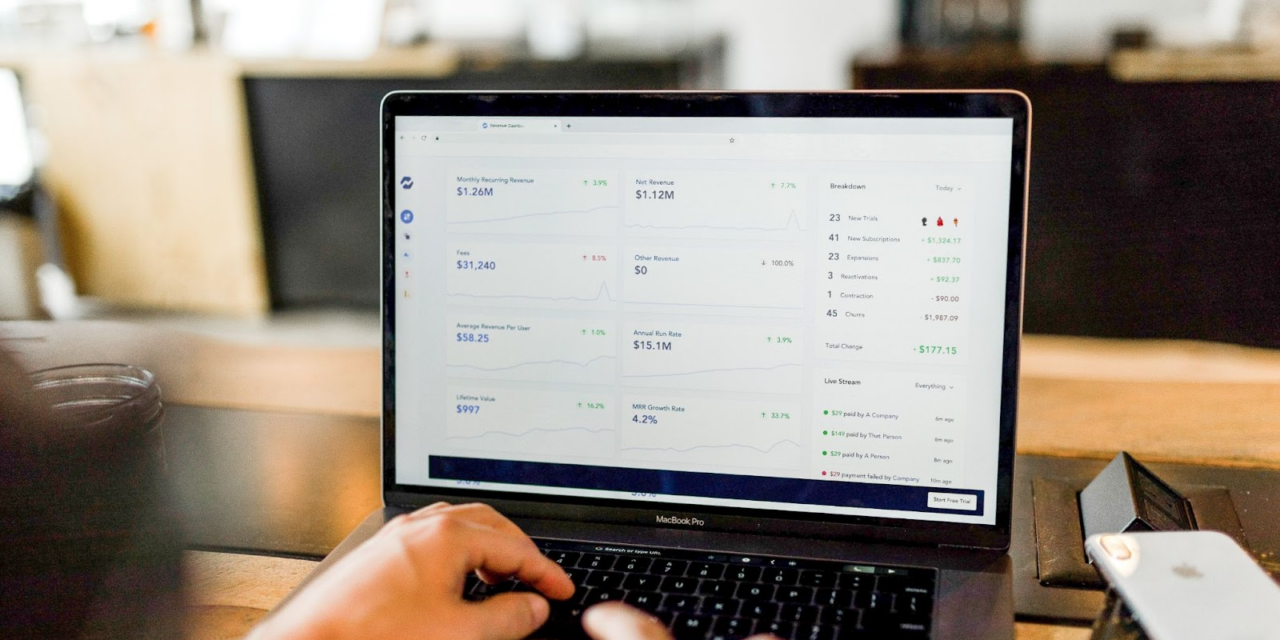How to Automate Quoting Process:
- Research and choose a suitable RFQ software that aligns with your business needs.
- Configure the software by customizing quote request templates, building a supplier database, and setting up automated workflows for generating and sending RFQs.
Benefits of RFQ Software:
- Time and cost savings through streamlined processes, simultaneous quote requests, and centralized communication.
- Enhanced efficiency and accuracy with standardized templates, real-time tracking, and data-driven supplier evaluations.
Introduction
In today’s fast-paced business environment, efficiency and speed are crucial for staying competitive. One area where companies often struggle to streamline operations is the quote request process. Manual handling of requests, communication with suppliers, and tracking responses can be time-consuming and prone to errors.
However, with the advent of RFQ (Request for Quote) software, businesses can automate and simplify this critical workflow. In this blog post, we will explore the benefits of using RFQ software and provide a step-by-step guide on how to automate your quote request process effectively.
1. Understanding RFQ Software
RFQ software is a technological solution that streamlines and automates the request for quote process. This method replaces the traditional way of sending quote requests by email or phone calls. It allows businesses to manage the entire process from one centralized platform.
RFQ software offers various features that simplify and enhance the efficiency of the quote request process. These features include:
a) Automated Request Generation: RFQ software enables businesses to create and customize quote request templates, eliminating the need to draft requests from scratch each time. This RFQ process automation saves time and ensures consistency in the format and content of quote requests.
b) Supplier Database Management: RFQ software enables the creation and maintenance of a centralized supplier database. It allows businesses to store and organize supplier information, including contact details, product catalogs, pricing, and past interactions. This database makes it easier to select relevant suppliers and streamline communication.
c) Communication and Collaboration: RFQ software facilitates seamless communication between the requesting organization and suppliers. It provides a platform for sharing RFQ documents, specifications, and clarifications, eliminating the need for back-and-forth emails or phone calls. This streamlined communication improves transparency and reduces the chances of miscommunication during the procurement process.
2. Benefits of Automating the Quote Request Process
Automating the quote request process using RFQ software offers numerous benefits to businesses, including:
a) Time and Cost Savings: Automation reduces manual effort, enabling employees to focus on more value-added tasks. With RFQ software, businesses can generate and send requests to multiple suppliers simultaneously, saving time and increasing the chances of getting competitive quotes.
Additionally, centralized communication and document sharing has following additional benefits:
- streamlined supplier interactions using the automated invitation for bid (ifb)
- receive higher number of bids
- easily compare vendor price quotes using specific evaluation criteria
- get competitive prices for the Product or Service as per submission deadline
- award contract according to standardized terms and conditions
b) Improved Efficiency and Accuracy: RFQ software eliminates the risk of human error and ensures consistency in the quote request process. Automated creation of standardized templates decreases the likelihood of forgetting crucial details. Additionally, the ability to follow and oversee requests in real-time increases productivity. Businesses can easily compare quotes, evaluate supplier performance, and make informed decisions.
c) Enhanced Supplier Management: RFQ software simplifies the supplier selection process by providing access to a comprehensive supplier database. Companies can evaluate supplier performance based on past interactions, track response times, and analyze quotes efficiently. This data-driven approach helps identify reliable suppliers and build stronger business relationships.
3. How to Automate Your Quote Request Process Using RFQ Software
Now, let’s delve into the step-by-step process of automating your quote request process using RFQ software:
Step 1: Research and Choose the Right RFQ Software
Start by researching and selecting an RFQ software solution that aligns with your business requirements. Look for software that offers the features mentioned earlier, as well as user-friendly interfaces, customization options, and integration capabilities with other systems.
Step 2: Set Up and Customize RFQ Templates
Once you have chosen the RFQ software, configure it by creating and customizing quote request templates. Tailor the templates to include all necessary information, such as product specifications, quantity, delivery requirements, and any other relevant details specific to your industry or business.
Step 3: Build and Maintain a Supplier Database
Next, populate your RFQ software with a comprehensive supplier database. Collect and input supplier information, including contact details, product catalogs, pricing, and any specific requirements or certifications. Regularly update and maintain this database to ensure accuracy and relevance.
Step 4: Generate and Send RFQs
With your templates and supplier database in place, you can now generate and send RFQs with a few clicks. Select the suppliers you want to send the request to and specify the deadline for responses. The RFQ software will automatically generate and send personalized quote requests to each supplier, ensuring consistency and saving time.
Step 5: Track and Manage RFQs
Monitor the progress of your quote requests using the RFQ software’s tracking and management features. You can easily view the status of each request, track response times, and set reminders for follow-ups. This visibility allows you to stay on top of the process and ensures timely and efficient communication with suppliers.
Step 6: Compare and Evaluate Quotes
Once you receive responses from suppliers, the RFQ software enables you to compare and evaluate the quotes in a centralized platform. Analyze pricing, delivery timelines, quality assurances, and any additional factors that are important to your business. The software may provide tools for side-by-side comparisons, enabling you to make well-informed decisions.
Step 7: Select Suppliers and Initiate Purchase Orders
Based on your evaluation, select the most suitable suppliers for your requirements. The RFQ software can facilitate the seamless transition from quote evaluation to purchase order generation. You can generate purchase orders directly within the software, ensuring accuracy and maintaining a streamlined workflow.
Step 8: Monitor Supplier Performance
Even after the quote request process, RFQ software continues to be valuable for monitoring supplier performance. Keep track of delivery times, product quality, and overall satisfaction with the chosen suppliers. This data can help you assess their reliability and make informed decisions about future collaborations.
Conclusion
Automating the quote request process using RFQ software offers many advantages to businesses. These include cost and time savings, increased efficiency and accuracy, and better supplier management.
Follow the step-by-step guide outlined in this blog post. This will help you automate your quote request process. You will benefit from having a streamlined operation. Embrace technology and leverage RFQ software to transform your quote request process, optimize supplier interactions, and gain a competitive edge in today’s fast-paced business landscape.